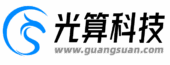Blindly following trends and making changes could lead to a second round of penalties, but passively waiting might cause you to miss the golden window for recovery.
In reality, there’s always a clear “cause” behind a traffic crash — it could be a false hit from an algorithm update or an explosion of existing issues on your site.
This post skips the complex theory and dives straight into practical tactics: how to quickly pinpoint the issue using free tools (like cross-referencing data in Search Console), how to identify content weaknesses using bounce rates and competitor comparisons, and how to prioritize fixes based on different scenarios (such as core updates, manual penalties, or technical flaws).

Table of Contens
ToggleIs It a Google Core Update or Something Wrong with Your Site?
In fact, out of the dozens of algorithm updates Google rolls out every year, only 3-4 are core updates that significantly impact traffic. Most fluctuations are due to internal site issues being amplified.
1 How to Quickly Identify the Cause of a Traffic Drop (Tools + Data Validation)
Tool Combo Verification Method:
- Google Official Channels: Check the “Manual Actions” report in Google Search Console (GSC) to see if there’s a penalty notice. Compare the date your traffic dropped with the timeline of Google’s core updates (e.g., August 2023 core update).
- Third-Party Tools: Use SEMrush or Ahrefs’ “Algorithm Update Tracker” to check if the whole industry saw a dip. If everyone’s down, it’s likely an algorithm update; if it’s just you, it’s probably a site issue.
- Cross-Analysis: Focus on the pages that dropped — look for common traits like poor backlinks, high bounce rate, or duplicate content. Don’t just look at overall site metrics.
1 Common Triggers for Penalties: Poor Content, Spammy Backlinks, Technical Issues
Poor Content Quality:
- Typical Signs: Copy-pasted content, unpolished AI-generated text, outdated info (e.g., saying “latest 2022 policy” in 2024), keyword stuffing (e.g., using the same keyword 5+ times in a paragraph).
- Case: A travel blog lost 70% of its traffic in the 2023 “Spam Update” due to copying tons of content from Tripadvisor.
2 Backlink Manipulation:
Red Flags: Repetitive anchor text, large volumes of niche backlinks, buying PBN links (Google has explicitly targeted paid links).
Self-Check Tools: Use Ahrefs’ “Backlink Health Check” or Moz’s Spam Score to weed out low-quality links.
Technical Issues:
- Critical Problems: Mobile loading time over 3 seconds, broken links (especially in navigation), crawler blocks (like wrong robots.txt settings), expired HTTPS certificates.
- Case: An e-commerce site lost its “mobile-friendly” label in the “Page Experience Update” due to slow mobile speed, leading to a 40% drop in organic CTR.
3 Difference Between Core Updates (Positive) and Penalty Updates (Negative)
Core Updates (Positive):
- Signs: Traffic fluctuation lasts 1-3 months, rankings drop without a manual action notice, competitors with better content climb up in rankings.
- Response Strategy: Focus on improving EEAT (Expertise, Authoritativeness, Trustworthiness), add original research, author bios, and user case studies.
Penalty Updates (e.g., Spam Update):
- Signs: Sudden traffic crash (e.g., 50%+ drop in a week), manual penalty notice from GSC, spike in backlink/content issues.
- Response Strategy: Prioritize removing spammy backlinks, delete plagiarized content, and submit a reconsideration request.
Targeted Diagnosis
After a traffic crash, just knowing “maybe it’s an update or site issue” isn’t enough.
Just like a doctor needs lab results to prescribe the right medicine, you need real data to find the “source of the infection.”
Avoid random fixes that don’t address the real problem.
1 Analyze Common Traits of Dropped Pages (Bounce Rate, Time on Page, Keyword Rankings)
Key Metric Checks:
- Bounce Rate >70% + Time on Page <30s: Likely mismatch between content and search intent (e.g., user searches “how to choose Bluetooth headphones,” but your page only talks about specs).
- Keyword Rankings Dropping in Bulk: Check if it’s the same group of keywords (e.g., all long-tail keywords dropped), or if main keywords got outranked by competitors (track with Ahrefs Rank Tracker).
- Case: A tools site saw a traffic drop on “free download” pages; turns out a competitor added an “online no-download” tool, so users switched to them.
Fix in This Order:
- Rescue the top pages that brought in 80% of your traffic in the last 3 months (find them in GA4’s “Page Value” report).
- Then fix the secondary pages where bounce rate suddenly spiked 50%+, so they don’t drag down your overall site experience.
2 Use Search Console to check for manual action notifications and coverage issues
Key Report Interpretations:
- Coverage Issues: Focus on investigating pages marked as “Submitted but not indexed” (these may be filtered out by Google due to low-quality content).
- Manual Actions: If you receive warnings like “Spammy content” or “Unnatural links,” you must address them within 72 hours (the reconsideration process can take up to a month).
- Example: An education site had a “Course Prices” page with hidden text (repeating keywords in white font on a white background). After receiving a manual penalty, traffic dropped to zero. It recovered two weeks after fixing the issue.
Frequent Vulnerabilities to Check:
- Structured Data Errors: Use “Enhancement Reports” to check if markup like product prices and ratings are broken or invalid.
- Sharp Drop in Index Coverage: Remove low-quality pages (like thin content Q&A posts) and resubmit your sitemap.
3 Benchmark Against Competitors: Where is their content/backlink/user experience better?
Content Gap Analysis:
- Tools: Use SEMrush’s “Content Gap Analysis” or Screaming Frog to crawl competitor title/H2 structures.
- Focus: Are competitors covering user needs that you’re missing? (e.g., your “Phone Reviews” page doesn’t include a “Battery Life Comparison Table.”)
Backlink Quality Comparison:
- Ahrefs Competitor Backlink Analysis: See what high-authority backlinks your competitors recently gained (e.g., industry whitepapers, media review mentions).
- Example: A beauty site noticed a competitor earned 10+ organic backlinks from beauty influencers in 3 months, while their own links were mostly spammy forum links. They immediately revised their link-building strategy.
User Experience Details:
- Interactive Page Features: Do competitors include things like FAQ accordion menus or one-click product spec comparisons?
- Information Accessibility: Use Hotjar heatmaps to see if users can quickly find key info on your page (like price or purchase buttons).
Should You Update Your Content?
Updating content isn’t a magic bullet — blindly deleting pages or rewriting articles can actually hurt your traffic even more.
Let’s skip the fluff and get to the point: Use a “Traffic Value + Risk Level” matrix to decide what must be updated now, what needs tweaking, and what you should never touch. We’ll also go through real cases to show the safest ways to update content.
1 Must-Update Scenarios: Plagiarism, Keyword Stuffing, Outdated Info
Plagiarized Content (Zero Tolerance):
Self-Check Tools: Use Copyscape or Originality.ai to scan for pages with over 30% duplication.
Fix Steps:
- Delete or completely rewrite the content (keep key data but reframe it);
- Add proof of originality (like author credentials, research data, exclusive screenshots);
- Submit the updated page to Google for re-indexing.
Example: A medical site copied symptom descriptions from Wikipedia and got flagged by Google for “lack of medical authority.” After deleting the copied content and adding doctor bylines, they recovered 65% of their traffic.
Keyword Stuffing (High Risk):
- Typical Signs: A paragraph repeats the target keyword more than 3 times or forces in unrelated long-tail terms.
- Optimization Tips: Use Surfer SEO or Frase to analyze natural semantic density, and swap in synonyms (like changing “price” to “cost” or “fee”).
Outdated Info (Kills Trust):
- High-Risk Pages: Tutorials (e.g., “2024 ChatGPT Guide” still using GPT-3) or policy explainer pages (e.g., not updated after tax law changes).
- Fix Tips: Add a “Last Updated” date at the top and a “Change Log” section showing what was revised (boosts EEAT credibility).
2 Handle With Care: Original Content with Traffic Drop (Adjust Titles/Internal Links/Content Gaps)
Title Optimization (Low-Cost Testing):
- Common Mistake: Mindlessly adding “2024 Edition” or “Ultimate Guide” to every title.
- Smart Strategy: Use AnswerThePublic to find real user questions, then rework the title (e.g., change “Best Bluetooth Headphones” to “Which Bluetooth Headphones Don’t Fall Out While Running? 2024 Field-Tested List”).
Internal Link Restructuring (Boost Page Authority):
- Prioritize Linking To: High-authority content (like whitepapers or deep reviews) instead of just product pages;
- Example: A tech site added 3 internal links from a product specs page to a “How to Choose a CPU” guide. Two weeks later, the target page’s time-on-page increased by 20%.
Covering Missed User Needs (Capture Long-Tail Traffic):
- Gap Finder Tools: Use AlsoAsked.com to identify subtopics your competitors cover but you don’t (e.g., your “Air Fryer Recipes” page lacks “Low-Cal Recipes for Cutting Fat”).
- Easy Add-On: Add an FAQ section at the bottom of the page. Use ChatGPT to generate common questions and polish the answers manually.
Case 3: Recovery After Adding FAQs, Case Data, and User Reviews
The Power of the FAQ Module:
Case: A legal advice site doubled traffic to its “Divorce Property Division” page within 3 months after adding 10 FAQs like “How is pre-marriage property divided?” and “What if my partner hides assets?” (covering 112 long-tail keywords).
Designing Authentic User Reviews:
Action: On product pages, they added “User photos + duration of use” (e.g. “Used for 2 years, battery wear tested at 15%”), and used Schema markup to boost SEO.
Result: An appliance site saw its product page click-through rate (CTR) jump from 2.1% to 4.7% using this method.
Short- and Long-Term Strategies
A sudden traffic drop is like catching the flu—it needs quick relief in the short term (fixing bugs), and stronger immunity in the long term (building resistance to algorithm shifts).
But many site owners focus only on “Did traffic go up or down today?” and miss the importance of strategy timing.
1 Short Term: Fix Tech Issues + Prioritize Updating High-Value Content
Emergency Tech Checklist:
- Dead Link Cleanup: Use Screaming Frog to scan the site, set up 301 redirects (avoid irrelevant targets), and delete broken links (e.g. expired promo pages).
- Mobile Optimization: Use the Mobile-Friendly Test to check load speed and tap target spacing (under 50ms delay, buttons spaced >48px apart).
- Case: A news site improved its Core Web Vitals pass rate from 40% to 85% in just 3 days after fixing lazy loading issues on mobile images.
Updating High-Value Content:
How to Choose: Pages that drove over 50% of traffic or conversions in the last 90 days (use GA4’s “Page Value + Conversion Path” analysis).
What to Do:
- Add key takeaways at the top of articles (to meet “quick answer” search intent);
- Insert exclusive data charts (like screenshots from industry reports) or user testimonials (to build trust);
- Update internal links to point to the latest content (e.g. replace “2022 Policy Breakdown” with the 2024 version).
2 Long Term: Build an EEAT Content System + Natural Link Building
How to Implement EEAT (Expertise, Authoritativeness, Trustworthiness):
- Author Credentials: On expert content pages, include the author’s real name, qualifications (like “Certified CPA” or “10-year clinical doctor”), and contact info (business email or LinkedIn).
- Original Proof: Publish industry research data (visualized with Google Data Studio) and client case documents (like PDF whitepapers).
- Case: A finance site added “CFA-certified author + 2024 Fed interest rate model” to an investment advice page, boosting its Ahrefs authority score from 30 to 68.
Natural Link Building Strategies:
- Resource Exchange: Offer exclusive tools/data in exchange for media citations (like giving a “2024 Social Media ROI Calculator” to marketing sites);
- Backlink Monitoring: Regularly use Ahrefs “Backlink Growth Report” to weed out non-indexed links.
3 What Not to Do: Buying Low-Quality Links, Copycat Content
Backlink Traps:
- Red Flags: Costs under $20/link, promises “Page 1 in 3 days,” links from content farms (like PBN networks).
- Consequences: At best, Google filters out the links. At worst, your whole site gets temporarily delisted (recovery time >6 months).
Risks of Content Plagiarism:
- Google’s Crackdown: The 2023 “Helpful Content Update” can now detect AI-spun content (like identical paragraph structure or lack of original insights).
- Self-Check Tool: Use Originality.ai to check AI content similarity—keep it under 15%.
Get back to the core of Google SEO: What do users actually need, and is your site faster, more accurate, and more trustworthy than the competition?