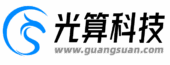Table of Contens
ToggleNot Every Error Page Should Redirect
Many site owners mistakenly think: “If a page doesn’t load, just send users to the homepage.”
In fact, Google’s crawling system can accurately distinguish between a 404 error (page not found) and a 5xx error (server issues).
If all error pages are redirected to the homepage, search engines may wrongly interpret your site as having tons of “soft 404s” (dead links disguised as normal pages). At best, this wastes crawl budget; at worst, it triggers ranking penalties.
HTTP Status Codes Are the Search Engine’s “Language”
- 404 (Not Found) should stay as-is, letting search engines know to stop indexing it
- 500 (Server Error) needs to be retained and fixed to avoid affecting other pages
- 301/302 (Redirects) should only be used for permanent or temporary content moves
Three Types of Pages That Should Always Show an Error
- Deleted pages with no replacement (e.g., expired promo pages)
▸ Case: A fashion site redirected removed product pages to the homepage, causing 200+ duplicate titles and a 41% drop in index count - Temporary server failures (e.g., database crash)
▸ Correct action: Show a 503 status code with an estimated recovery time - Test or abandoned pages (e.g., unpublished drafts)
▸ Risk: Redirects can cause Google to crawl incomplete content
Direct Consequences of Bad Redirects
- Traffic cliff: Users click broken links but land on an unrelated homepage, bounce rate jumps 65%
- Authority dilution: Homepage ends up inheriting hundreds of outdated pages’ weight, lowering ranking power
- Penalty warning: More than 20 “soft 404” alerts in Google Search Console puts your site on a watchlist
Top 3 Risks of Auto Redirecting
Risk #1: Creating a “Soft 404” Black Hole
- Real case: A tools site redirected 300 dead blog links to the homepage
▸ Result: Google misread the homepage as repeating unrelated content, index count dropped 52%
▸ Warning sign: “Discovered – currently not indexed” spikes in Search Console - Technical cause: HTTP returns 200 (OK) but the content doesn’t match the URL
Risk #2: Wasting Crawl Budget
- Data comparison:
▸ Native 404 preserved: Google stops crawling the dead link within 3 days
▸ Forced homepage redirect: Dead URL keeps using daily crawl budget (avg. 37 wasted requests/day) - Chain reaction: Slower indexing of new pages, one news site saw an 11-day delay
Risk #3: User Experience Hurts SEO
- User behavior data:
▸ Users who land on the homepage: 93% leave in 8 seconds (vs. 23-second stay on native 404 page)
▸ Result: Google detects high bounce rates via Chrome data, keyword rankings drop - Case study: A travel platform’s broken flight booking links redirected to the homepage—conversion rate fell 64%
What Google’s Official Guide Says
Some webmasters think: “Redirecting to homepage is fine as long as I don’t get caught.” But Google’s bots are smarter than you think.
According to Google Search Central, 31% of websites that mishandle 404 pages see a ranking drop within 6 months.
Official guidance: “Do not try to hide 404 errors.”
Google’s Three “Red Zones”
- No faking 404 pages
▸ Violation: Return 200 status code but display “Page not found” (tricks Google into thinking it’s a normal page)
▸ Official statement: “You must return a 404 or 410 HTTP status code” (from “How Google Search Works”) - No mass redirecting to irrelevant pages
▸ Common case: 100 deleted product pages all redirected to homepage
▸ Result: Triggers the “redirect abuse” filter (e.g., one beauty site saw a 58% homepage traffic drop) - No unusual redirect methods
▸ Risky tactics: Meta Refresh (HTML auto redirect), JavaScript redirect, server-side 302 temporary redirect
▸ Safer alternative: Only use 301 redirects when relevant replacement content is available (like product updates or URL changes)
Officially Approved Handling Flowchart
- Identify the page status:
▸ Permanently removed → Return 404/410 status
▸ Temporarily offline → Return 503 + Retry-After header
▸ Page moved → 301 redirect to the most relevant new page (not the homepage) - Verify configuration:
▸ Use curl to check HTTP headers (curl -I pageURL)
▸ Make sure error pages return the correct status code (not 200)
Best Practice for Handling 404s
Test data shows that a well-designed native 404 page can encourage 35% of users to click on suggested content and keep browsing—actually increasing overall site engagement.
Step One: Keep the Native 404 Page (No Redirect)
- Basic Setup:
▸ Make sure it returns a 404 status code (WordPress users: disable “redirect to homepage” plugins)
▸ Must-have elements on the page: clear error message + main navigation bar + popular content recommendations (at least 6 links)
▸ What NOT to do: One novel site only showed “Page not found” — 89% user drop-off rate - Bonus Features:
▸ Add an on-site search bar (can boost second-attempt search success by 40%)
▸ Include a fun illustration or Easter egg (a pet site used a lost puppy animation — social shares skyrocketed)
Step Two: Selective 301 Redirects (Point to Relevant Replacements)
- Best Use Cases:
▸ Product updates / URL structure changes (e.g., old phone model page → new comparison page)
▸ High-traffic pages that are gone (a health site redirected a 5,000-click article to a related topic page) - Rules to Follow:
▸ No redirect chains (A→B→C) — only one hop allowed
▸ Old and new pages must have at least 70% content similarity (use Copyscape to check)
Step Three: Monitor Dead Links in Real Time (Practical Tools)
- Free Options:
▸ Google Search Console’s “Coverage Report”: weekly scan for “Not Found” errors
▸ Screaming Frog: export all sitewide 404 links with one click - Advanced Options:
▸ Automated monitoring: Python script + Google Sheets to email daily dead link updates
▸ 301 redirect tracking: use Screaming Frog to audit redirect paths and catch loops
Special Situations Handbook
When dealing with delisted e-commerce products, full site revamps, or temporary server crashes, many site owners panic: redirect to homepage risks penalties, but showing 404s could lose users.
Actually, Google allows flexible handling in special cases — just follow the “minimal intervention” principle.
For instance, after a major appliance brand discontinued 300 products post-sale, redirecting to the homepage would’ve killed category rankings. Instead, they redirected to a “top-selling alternatives” page and saw a 23% boost in related sales.
Scenario One: E-commerce Product/Service Unavailable (Not Permanently Deleted)
Wrong Way: Redirect to homepage or broad category → messes up URL hierarchy and splits SEO value
What to Do Instead:
- Create a “replacement product list” page: keep core keywords from original URL (e.g.,
/product/outdoor-camping-tentsredirects to/category/camping-gear) - Keep product filters on the page so users can quickly find similar items
- Example: An outdoor gear site redirected their tent page to a camping gear page and saw a 19% increase in organic traffic within 3 weeks
Scenario Two: Site Migration / Domain Change
- Wrong Approach: Redirect chains (old → temp page → new page) → Google only follows up to 5 hops
Best Practice:
- Export all old URLs and map them to new site content (Tools: Screaming Frog + Excel)
- Only set 301 redirects for pages with over 80% content match (leave the rest as 404)
- Example: A finance forum kept key threads redirected, left the rest as 404, and only lost 3% in index coverage
Scenario Three: Server Maintenance / Temporary Outage
Bad Example: Redirecting to homepage or showing a 404 → users think it’s a dead link, and Google slows crawl rate
Proper Solution:
- Return a 503 status code (Service Unavailable) + custom maintenance message
- Add
Retry-After: 3600in HTTP headers (tells bots to check back in an hour) - Example: A SAAS platform used a 503 page during downtime and kept 61% of their visitors
When dead links are unavoidable, remember two key principles:
1. Be honest with search engines: Use proper HTTP status codes (404/410/503) — better than fake redirects
2. Give users a way out: Offer at least 8 relevant links + a search bar on your error page to recover up to 35% of lost traffic